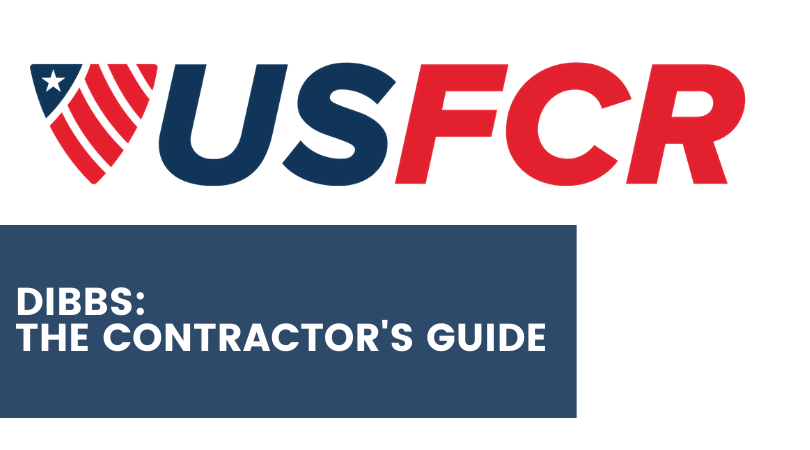
Government contracting is a long-term business investment. Your decisions today can affect where you are five, ten, or even twenty years from now.
Turning over one small rock can potentially reveal a whole load of opportunities for your business. So in this post, 'the rock' we're going to help you turn over is DIBBS and working with the Defense Logistics Agency (DLA).
Why?
Because the DLA buys A LOT. Ignoring this agency means that your business is ignoring tons of revenue opportunities. Plus, your competitors might not have tapped into this resource yet. Many people avoid using DIBBS because it requires registration and a bit of learning. Well, the truth is that registration is easy. Plus, finding opportunities and submitting offers on DIBBS is simple if you have the right information in front of you (which it is right now).
By the time you're done reading this guide, you'll be ready to set up shop with the DLA. Here, you're going to learn:
- What are the DLA and DIBBS?
- How does a business register for DIBBS
- The most effective ways to find DLA opportunities
- How to submit quotes and proposals on DIBBS
The DLA and DIBBS
For those unfamiliar with the military, the Defense Logistics Agency (DLA) is basically the supplier of the U.S. armed forces. Starting in WWII and the decades following, the four branches of the military recognized a need to streamline their supply efforts. In the 1960s, this growing necessity lead to the creation of the Defense Supply Agency. As time moved on, the agency's responsibilities expanded to contract administration. With the added duties, the agency was given its present-day name.
There's a lot of history between those points, but that's pretty much the basic gist of it.
Today, the Defense Logistics Agency has locations in 48 states and 28 nations. They help provide supplies such as weapons, fuel, repair parts, and many more while supporting the acquisition process. They also play a role in providing relief to victims of natural disasters and humanitarian aid for refugees.
So where does DIBBS come in?
DIBBS stands for "DLA Internet Bid Board System." Basically, it's a portal for contractors to submit quotes and proposals for a DLA solicitation. So although you can search for opportunities for it, it's not as much of a contract search portal as FedBizOpps. On DIBBS, you will primarily find opportunities listed as Request For Quotes (RFQs) and Request For Proposals (RFPs). Here's a rundown:
Request for Quotes (RFQs)
- Under $100,000
- Average opportunities are for less than $4,000
- More Common Than RFPs
- Generally quoted on the website
- 30-35% are awarded without human intervention
Request for Proposals (RFPs)
- Over $100,000
- More of a "hands-on" process to complete
- Proposals may be negotiated
How to Register on DIBBS
To submit offers for DLA contracts, a registration on DIBBS is required. This will be a breeze compared to other parts of the government contracting process.
To be eligible in the first place, you need to be registered on SAM.gov. So if you already have taken care of this or had a third-party registration firm assist you, then most of your work is done.
As obvious as it may seem, your first step will be to visit the DIBBS website. However, you might notice a privacy error when trying to reach the site.

Simply use whatever measures are available on your browser to bypass the error. On Google Chrome, for example, click on "Advanced," and the link will be at the bottom.

On the DIBBS home page, click the "Vendor Registration" link to begin the process.

Next, you enter your CAGE code and follow the registration prompts.

Since you have already completed your SAM registration, it will display all your information since the government already has it.
Be sure to double-check your address, as you will be requesting a postcard to be sent for verification.
Easy, right?
How to Find DLA Opportunities
There are multiple ways that you can find contracts with the DLA. We will take you through all of them, but some will be more difficult than others. For the guide's sake, we will take you through all of them, so you know how they work.
FedBizOpps
As a contractor, you're probably the most familiar with SAM or FedBizOpps. After all, it was developed by the federal government for the purpose of finding opportunities. If you're new to the sector, then we recommend checking out this easy-to-use guide to get you started on using FedBizOpps.

So basically, you will use the "Advanced Search" as you normally would and fill out the relevant search fields.

Then, for the "Agency/Office/Location(s)," you're going to select "Specific Agency/Office/Locations."
In the search bar below, type in "Defense Logistics Agency." When it shows up in the search, just click on it.

Hit the search at the bottom of the page.
When you find a relevant result, just click on it and scroll down the page.
You will find a section that's labeled "Additional Info." Click on that, and you will be brought to DIBBS.

You will find the RFP or RFQ. Under the "Documents" section, you will find a PDF with the solicitation.

Advanced Procurement Portal
The Advanced Procurement Portal is a tool developed by US Federal Contractor Registration. It was designed to make opportunity search, government CRM, and market research simple as well as all in one place.

Login to APP and go to "Find Opportunities."

Click "Search Filters" and enter "Combined Synopsis and Solicitation."
Then type "Defense Logistics Agency" in the "Agency or Office" field.
Enter your set-aside in the "Set-Aside" field.
When you hit "Apply Filters," you will find relevant results. Click on the solicitation's name and "View More."

On the page, a link will take you to the opportunity on DIBBS.
If the link to DIBBS isn't present, then you can follow a link to FBO at the bottom of the page.
DIBBS
To reiterate a point mentioned before, there are easy ways to search for DLA contracts and the hard way. APP will be the most user-friendly since you can also save and get live updates on the opportunity you're considering. The primary purpose of DIBBS is for the submission of quotes and proposals.
With that in mind and this being a comprehensive guide, we'll show you how to use DIBBS to find opportunities. Using DIBBS, there will be different ways in which you will search for an RFQ vs. an RFP.
RFQ
On the homepage, click on the RFQ tab near the top.
You will then find two boxes. One says "Custom Queries," and the other says "RFQ Solicitation Text Search." You're going to use the "Custom Queries" to find RFQs.

In this box, you will find various sections. Here's a breakdown of what they mean:
Search Categories - What you want to show up in the values you enter in the boxes below. "Federal Supply Class" is going to be the most useful.
Search Values - Where you will manually enter your search categories.
Scope- This will determine the timeframe and availability of your search results.
Sorted By - The order in which your results will be displayed.
Show Only - You can use this field to narrow down your results. The "Fast Award Candidate" indicates that these are micropurchases that will be evaluated by a computer and will be awarded after one day if an offer is deemed fair and reasonable.
To search, you will want to go by Federal Supply Class (FSC). To do this, you must enter a relevant FSC for what you want to sell.
You will then want to set the scope to the most recently posted RFQs to find what opportunities are the most readily available.
For "Show Only," you can enter your relevant set-asides or if you're looking for a Fast Award Candidate Opportunity.
RFP
Searching for RFPs will be somewhat similar to finding RFQs, but your options and search criteria will be a bit limited. Again, remember that it's much easier to find DLA opportunities with either APP or FedBizOpps.
To Find RFPs, select "Search Categories" and click on "NSN/Part Number." NSN stands for "national stock number." It's pretty much a 13-digit code that is recognized by all NATO countries for recognizing material items.

Enter your relevant NSN in "Search Values." Enter "Submit."
You can also find a complete list of the most recent RFPs issued by clicking on "RFP/IFP/Other RFQs by Issue Date" above the search box.
Submitting a Quote
If you've been searching with APP or FedBizOpps, you will be taken directly to the RFQ Record.
If you've used DIBBS, you must dig through your search results to find a relevant opportunity. Make sure you check the quote status to see if it's still open or removed.
You will find a PDF of the solicitation in the "Documents" section of the RFQ Record. Click on it to open it and read it carefully to check if this is the right opportunity for your business.
If the opportunity is a go, then click on Quote. Here's a guide from the DLA to take you through the form and submit it.
Submitting a Proposal
The process of submitting a proposal is going to be more hands-on and less technical. Before you begin the submission process, be sure to read the solicitation carefully. Not all RFPs from the DLA require you to submit the proposal through DIBBS.
On the list of RFPs for your search results, you're going to find a red Offer icon.
Select it, and you will be brought to the Upload Offer page.
From there, it's pretty self-explanatory. In the section titled "Upload Document for Submission," you can browse for files on your computer to submit for the RFP. You can use this field to submit any other documents the solicitation requires. You can use this guide from the DLA.
What are you waiting for?
Government contracting takes time and commitment. This applies to whether you're branching out your business or starting one to work with the government. Don't you want to get the most out of this long-term investment?
If you're already registered in SAM, then there's little to no work to be done to start selling to the DLA. Now, you're just filling out user information and a password.
Working in this sector means flipping over rocks to find opportunities. These opportunities can lead to working relationships that can secure you a source of revenue during the next economic downturn. Do you really want to be beating yourself up when the next recession occurs, and you can't find a reliable source of revenue? There's a wealth of opportunities out there, and it just takes 5 minutes to register in DIBBS.
To speak with a Contracting Specialist, Call: (866) 216-5343

